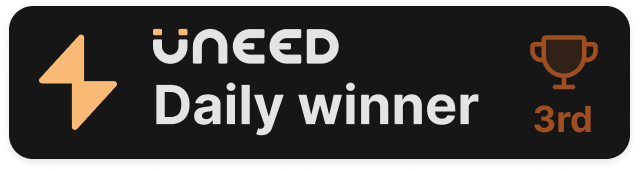Platforms Supported:
Schedule LinkedIn.
Super Simple.
This is how you scale to hundreds of posts a day.
Already have an account? Sign in here.How to Schedule LinkedIn Posts
Connect your LinkedIn account
Create and customize your posts
Set your preferred posting schedule
Preview and approve content
We handle the rest.
Start scheduling your social media content today with our intuitive platform. Save time and maintain a consistent online presence effortlessly.
Schedule Content Across All Platforms
Schedule Instagram Reels
Schedule your Instagram Reels easily with our free Instagram Reels scheduler. Perfect for visual content and brand awareness.
Schedule X Posts
Schedule your X posts easily with our free X scheduler. Reach your audience at the perfect times.
Schedule TikTok Posts
Schedule your TikTok posts easily with our free TikTok scheduler. Maximize engagement with viral content.
Schedule YouTube Shorts
Schedule your YouTube Shorts easily with our free YouTube Shorts scheduler. Grow your channel with consistent content.
AI Carousel Creator
Create stunning carousels with AI! Perfect for LinkedIn and Instagram. Generate engaging content automatically.
Desktop Carousel Creator
The best desktop tool to design LinkedIn carousels. Works seamlessly on Mac/PC with drag and drop functionality.
Frequently Asked Questions About LinkedIn Post Scheduling
How do I schedule LinkedIn posts with BulletSocial?
Connect your LinkedIn account, create and customize your posts, set your preferred posting schedule, preview and approve content, and our free LinkedIn scheduler will automatically post your content at the optimal times for maximum professional engagement.
Can I schedule multiple LinkedIn posts at once?
Yes! Our LinkedIn post scheduler allows you to schedule multiple posts in advance. You can plan your entire content calendar and maintain a consistent posting schedule without manually posting each day, perfect for B2B marketing and professional networking.
What are the best times to schedule LinkedIn posts?
Our LinkedIn scheduler automatically determines the best posting times based on your audience's activity patterns. Generally, posting between 8-10 AM and 5-6 PM on weekdays tends to get the highest engagement rates for professional content.
Is the LinkedIn post scheduler really free?
Yes! Our free LinkedIn scheduler is completely free to use. You can schedule unlimited LinkedIn posts without any hidden fees or paywalls. Try it free for 14 days and see how it transforms your professional networking strategy.
Can I edit my scheduled LinkedIn posts before they post?
Absolutely! You can edit your scheduled LinkedIn posts anytime before they go live. Our LinkedIn post scheduler allows you to modify content, hashtags, and posting times with just a few clicks, ensuring your professional content is always perfect.
How does the LinkedIn scheduler improve my professional engagement?
By scheduling LinkedIn posts at optimal times when your professional network is most active, you'll see higher engagement rates, more profile views, and better networking opportunities. Our LinkedIn scheduler takes the guesswork out of timing and helps you grow your professional presence consistently.
Simple, transparent pricing
Choose the plan that works best for you
Basic
7 Day Free Trial
What's included
- Unlimited posting
- Unlimited scheduling
- Unlimited accounts
Pro
7 Day Free Trial
What's included
- Everything in Basic
- 300 AI credits per month
- Priority support
How We Compare
BulletSocial Basic
$8/mo
Unlimited Social Accounts
Unlimited Posts
Unlimited Scheduling
Buffer
$180/mo
30 social accounts
22x more expensive
less features
Sprout Social
$199/mo
Only 5 social accounts
25x more expensive
less features
faq
Everything you need to know about using BulletSocial.
What is BulletSocial?
How does BulletSocial help me create viral content?
Will people know I'm using BulletSocial?
Is BulletSocial compliant with platform guidelines?
Can I create video content with BulletSocial?
What social platforms does BulletSocial support?
What makes BulletSocial different from other social media tools?
How can I maximize my results with BulletSocial?
Can BulletSocial help me manage multiple accounts?
What if I need help or have a feature request?
What are the pricing options for BulletSocial?
What if I want to cancel my subscription?
Start Scheduling Your LinkedIn Posts Today!
Save time and grow your LinkedIn presence with our easy-to-use scheduling tools. Try BulletSocial free for 14 days!
Start Free Trial